Modern Journalist Toolkit 5: Taking Notes & Recording Interviews
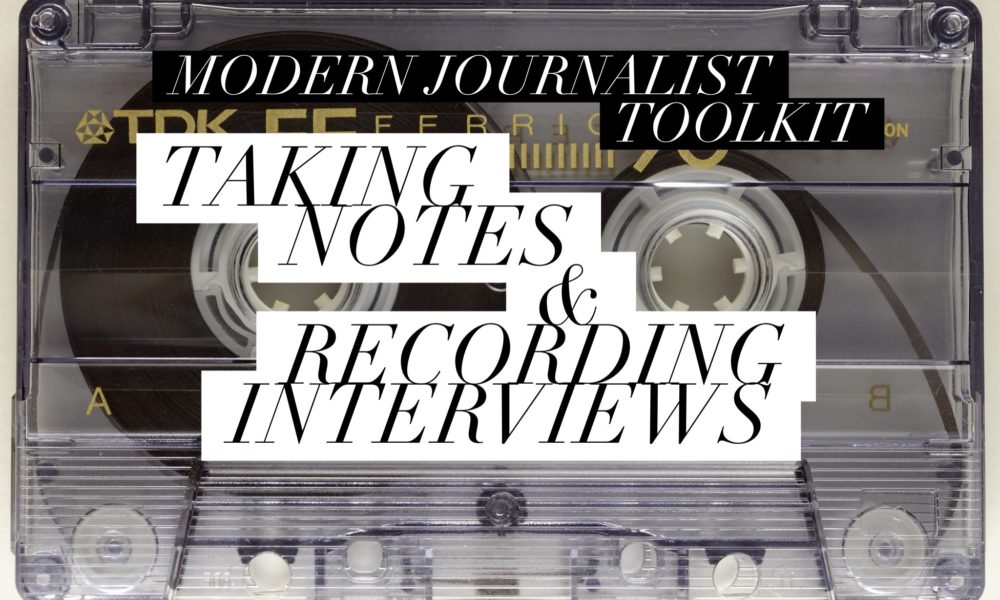
I put fresh batteries into my tape recorder shortly before I hopped on the DC Metro for my interview with Mary Robinson, the former president of Ireland. I’d pulled a personal favor with somebody who in turn asked for a favor to get me the private face time, and I’d done all my due diligence in preparing questions. I hadn’t been freelancing for long, and I was both pumped and a bit nervous at the opportunity.
We met in her hotel in Dupont Circle, where the talk went as well as I could have hoped. Afterward, I went downstairs to the coffee shop to listen to the interview and to flesh out any additional impressions.
I pressed play. There was no recording.
It didn’t seem possible; I had double checked that the red light was on while we were speaking. I pushed all the buttons, over and again. I wanted to rewind time, not just the tape. There was no recording.
I stood at the counter, looking out at the passersby. I opened my notebook, sipped my coffee, and reviewed my meager notes. My original plan had been to transcribe the entire conversation. Now, with the shock of adrenalin, I wrote out everything I could remember.
I made two big errors. One was with the tech, and could have happened with any of the recommendations below. The more significant error was not having a backup plan.
That was more than 10 years ago. In most cases, I now both take notes and make a recording (sometimes with two devices at once). More significantly, I now see each as a backup for a method that fails, rather than as a standalone.
Taking notes
Writing notes longhand or on a keyboard takes some practice, especially when you are face to face and need to more or less maintain eye contact.
Once you have some experience, taking notes by hand generally means that you will listen and edit along the way. You can’t possibly write quickly enough to get every word down, and so you write down the most valuable content, and understand it better than if you’d only been passively listening. When I already have a good handle on the subject matter, this is my preferred method. The main drawback is that you may not be able to accurately write down long passages. To deal with this, you can add a notation (such as a star or a time stamp) and listen for the full quote in your recording.
If you can type quickly enough to create a rough transcript of the person who is speaking, that’s likely what you’ll wind up with—but it may compromise your ability to process and respond to the information in real time. In other words, you’re less likely to be able to ask good followup questions and have a more natural conversation because more of your mental energy is focused on taking notes. If you’re pressed for time, having a working transcript from which you can pluck the plum quotes is very handy.
You can also make notes to yourself as you go along, such as new questions you want to ask. If you are on site, you’ll want to write down all of your sensory observations beyond what is being said so that you can recreate the environment later on.
Asking permission to record
One of the most common objections I hear about recording from young journalists is a fear that the interviewee will say no, and/or freeze up as a result. In my experience, the situation of a source refusing to be recorded is nowhere near as common as the perceived fear of such a situation, especially if it’s not an investigative or highly sensitive story where the person does not want to be on the record at all.
I have had people who were concerned about going on the record in general, and in particular of being misquoted or quoted out of context. Telling the person that you would like to record them to ensure accuracy can actually alleviate that anxiety.
Legally, you may be compelled to ask for permission before recording, depending on the country or state you are in, or that the recipient is on if you’re talking on the phone. The simplest, most transparent, and most ethically/legally compliant solution, is to ask everybody whom you interview permission to record as a habit. Even if it’s legal for you to record (and/or take photos or video) without permission, asking permission first is respectful. If the person has any hesitation, ask what the concern is, and you will likely be able to talk it out in a way that everybody feels good about.
Ask permission in a straightforward way. I usually ask right after telling the person what the article is about and who it is for. If you will share the recording with somebody else, such as a transcriber, or if you are doing work made for hire and will turn over the recording, that should be made clear too.
Recording tech
I’m still not sure what I did wrong at that Mary Robinson interview, but it was a human error. That said, I no longer use a stand-alone recorder, because a cell phone works so well and is always right there. A phone also may be slightly less off-putting than a traditional recorder simply because everyone is used to seeing cell phones in a casual context. Another advantage of using a cell phone or laptop is being able to instantly upload to the cloud.
For in-person interviews, I use the simple Voice Recorder on Android. I sometimes replace or back that up with a basic audio recording via laptop recording (QuickTime on Mac; Sound Recorder on PC).
For remote interviews, I make most of my phone calls via Skype, and use Call Recorder, which works for either audio and video calls.
For phone interviews, TapeACall records incoming or outgoing calls (many apps do one or the other) via a conference call.
Next level
A heap of other cool gadgets and apps make various promises.
Cogi is an app that lets you start recording after somebody says something interesting, so that you only wind up with a recording of the best bits. I love the premise, but it’s probably best suited for meetings or public talks rather than interviews.
Livescribe is a pen with a computer inside: you write down notes (words, pictures, symbols) while it records everything—a twofer when reporting in the field. Afterward, you can either listen to the entire recording, or tap the pen to anything you wrote down—and it will sync to that part of the recording. I found it brilliant for taking notes when hitting the pavement or taking a tour, but it failed shortly after the warranty expired. YMMV, but from what I’ve heard, that’s not uncommon.
SoundNote is similar to Livescribe in that a complete synced recording happens while you take notes, but on a tablet or phone. For example, if you type “***” in your notes, and afterward touch that spot, the playback syncs to whatever was said during the input of the asterisks. I especially like this for conferences and meetings.
Every day there are new programs and apps released that introduce new ways to communicate with people, and often these are best recorded by a proprietary extension or additional app.
Whatever you use, make sure you are familiar with the software beforehand, make sure batteries are fully charged, and have a backup plan in case of human error.
Want a blueprint for writing queries that editors find irresistible? Download a copy of the free eguide, “5 Proven Steps to Writing Queries that Sell.”
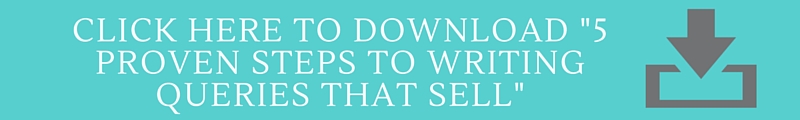
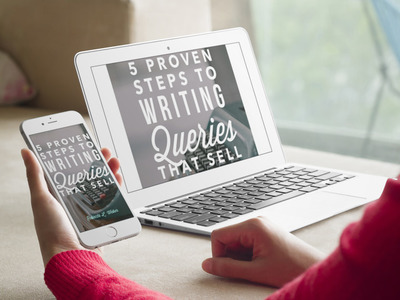 Download a free copy of “5 Proven Steps to Writing Queries that Sell.” I hate spam and will never share your info.
Download a free copy of “5 Proven Steps to Writing Queries that Sell.” I hate spam and will never share your info.